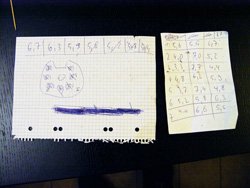Have you heard of »kuler« yet? You have to say it like [kaler/kaoler] or like »color« because that is what kuler is about. To make things short, kuler is a flash application for creating color schemes. Its pretty neat but it is flash and you need to create an account to save your schemes. You can even create color schemes which you can import in your Adobe Creative Suite applications. Doesn’t sound to bad but I think its kind of worthless for print design. I’d rather go for CMYK, HKS or Pantone tables to create color schemes although it could work, at least to get a first idea. But why does it have to be Flash? This could have been such a nice Javascript web application. Remember colr.org? I blogged about their site a couple of months ago. Their site is for the exact same purpose, composing nice colors. The whole thing is done in Javascript and you can even generate colors from pictures you’ve uploaded.
This is actually a nice example for Flash getting more and more obsolete. Imagine using Javascript, XHTML and SVG with some sort of backend. I mean it should be possible to do many of the things Flash can do especially because Flash’s Actionscript is basically Javascript. Actionscript is simply wrapping some logic and the animation context in neat commands. If someone would come up with a Javascript library that would do the same, creating an animation context (FPS, animation loop, tweens, etc), it should be a lot less pain creating fun things without Flash.
I put a small demo together on smyck.org some weeks ago. The code is a little nasty but it was done in five minutes and it worked the way I wanted it. My goal is extending this demo further. I want to try out SVG. The only problem is the time that is missing right now.
While everyone is busy getting their web2.0 bubble business going there are still things to look at.
I don’t feel like creating an account at kuler.adobe.com