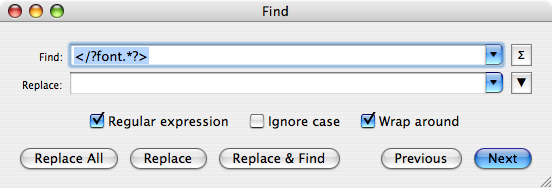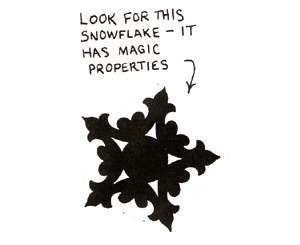I just got a new computer and one of the first things is to install rails and postgresql. For some reason this worked smoothly on my old Powerbook but I installed everything clean on my MacBookPro and for some reason it didn’t work so well. I install everything with MacPorts and the location of Postgres is a litte weird. Thanks to google I found the magic command line to install the ruby postgres gem with the proper parameters on »Tron Jonathans« Weblog. Just for those folks who find my post instead of his I give you the command line to install the gem for postgres8.2:
sudo gem install postgres -- --with-pgsql-include-dir=/opt/local/include/postgresql82/ --with-pgsql-lib-dir=/opt/local/lib/postgresql82/